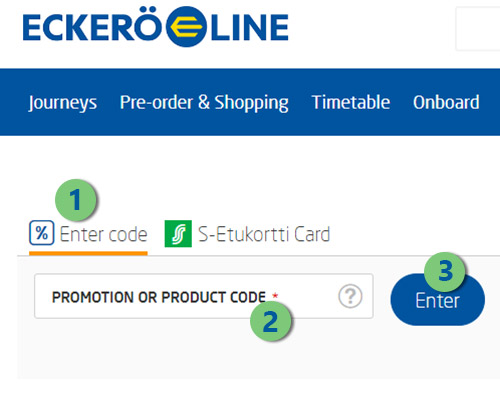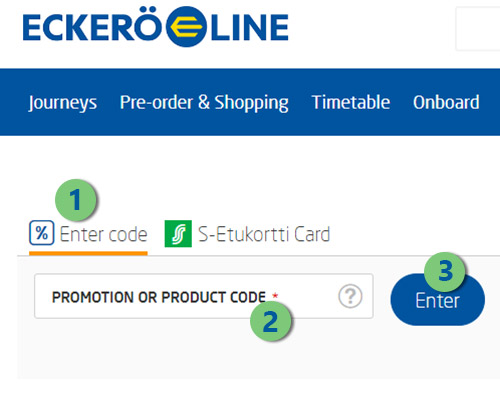How to use the promotion code
Here are instructions on how to use the promotion code when booking a trip.
- Only one promotion code/booking. Also check the campaign-specific rules.
- Promotion codes applies to one-way trips and cruises on m/s Finlandia. They can not be used on package trips and special products or combined with other discounts.
- Promotion codes can only be used for new travel bookings, not for already paid bookings.
- The validity period stated on the gift card refers to the last possible travel date.
- Once you have made your booking, you can go directly to the departure gate at the terminal upon departure. You do not need to check in if you see the travel card in our application or it is included with the booking confirmation.
How to use the promotion code:
- Start making your reservation on the eckeroline.com front page. Choose your travel dates and times, the number of passengers and continue.
- On the next page choose “Enter code” (1).
- Enter your promotion code in the field (2) and click “Enter” (3).
- After the page has reloaded you can now see the discount in your shopping cart. Continue with your reservation.